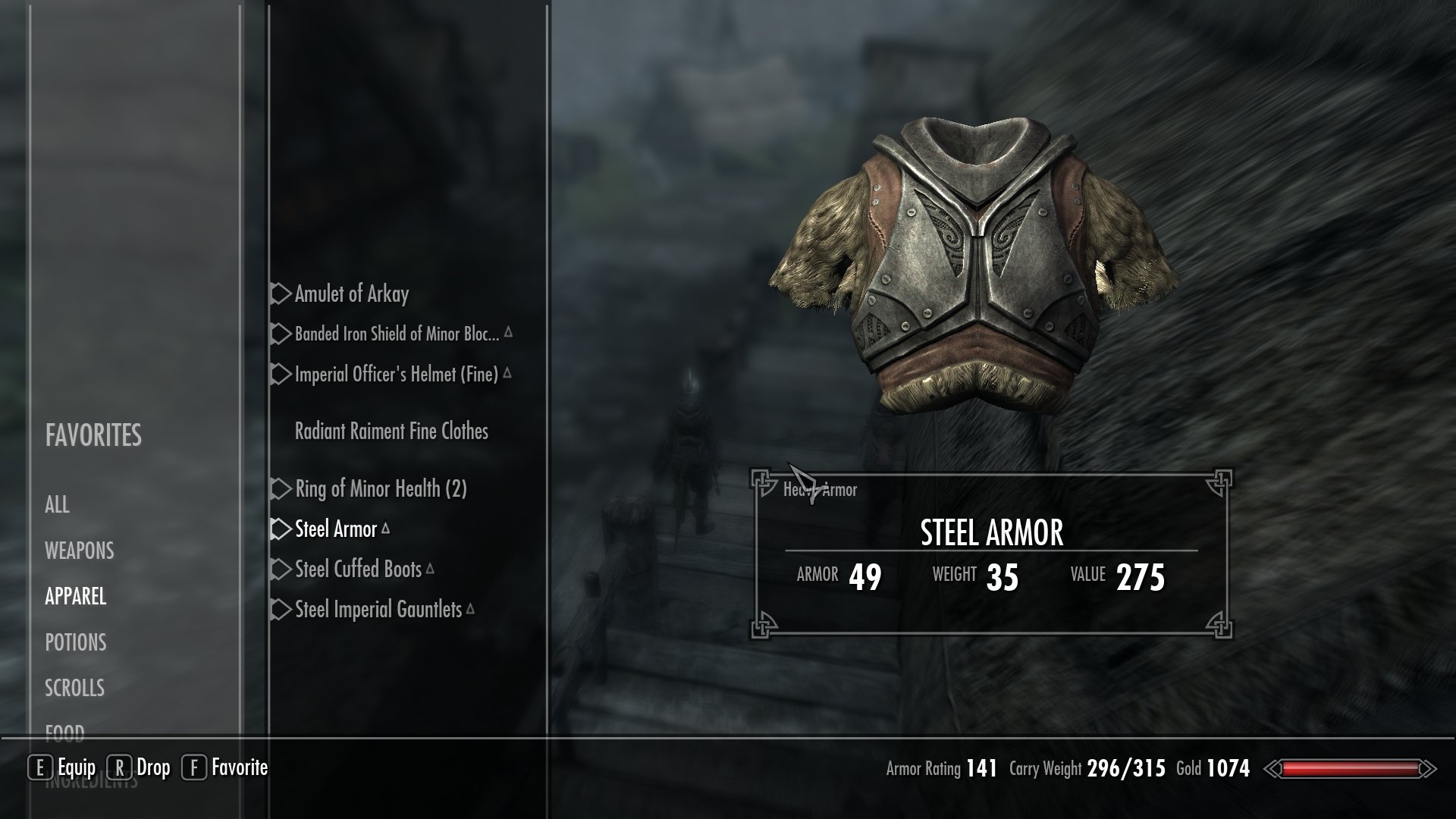
For task we were instructed to record and evaluate 3 types of inventory from 3 different games. For my first game I reviewed Sky Rim. Sky Rim has a weight based inventory that will have precautions, such as the player will move slower, if this weight is exceeded. The inventory is accessed through a menu based system with the player pausing the game to change out weapons and spells. Some of the favorite items can be added to a hot-key system where a button on the controller or keyboard can be assigned to pull out a weapon without going through a menu system which makes the menu more user friendly and will cut out all of the time spent in the menu. The inventory in Sky Rim was nothing new when it came to the inventory screen or layout as it went along with many of Bethesda games had gone along with such as part roll playing games such as Oblivion and Fallout 3. Size was not taken into effect with the inventory as it was mainly based on weight and every time the
item was hovered over in the menu a small well rendered picture or three dimensional image would show up showing you what item you were selecting. I think this style of menu can suit the game play and can sometimes hinder it. With stopping game play to have to choose a weapon you don't have a hot-key you can halt combat and recompose yourself whereas some people will want to keep right in the action without having to stop. This will influence my design in a way as pictures are well rendered and the menu look amazingly well done.
 For my second game I have chosen is a game called Resident Evil 4. Resident Evil has a limited inventory that us also menu based. Resident Evils' menu made everything you would pick up in the world, such as herbs and guns, would have a size value with ammo usually taking up 2 blocks of the suitcase that was the inventory. Your inventory's size could be increased by buying bigger bags from the creepy man that would randomly appear and offer you upgrades for certain weapons or backpacks. All upgrades for weapons would also take up spaces in the blocks that you have. To access the inventory the player would have to pause the game and go through the menu. In the inventory each item can be moved around it to make sure you can fit in as much possible. All items can be seen in the inventory as you move them around and you are given a description if the item is clicked. I like this form of inventory as it give a sense that not everything is needed and we will have to make sacrifices to get the really good weapons.
For my second game I have chosen is a game called Resident Evil 4. Resident Evil has a limited inventory that us also menu based. Resident Evils' menu made everything you would pick up in the world, such as herbs and guns, would have a size value with ammo usually taking up 2 blocks of the suitcase that was the inventory. Your inventory's size could be increased by buying bigger bags from the creepy man that would randomly appear and offer you upgrades for certain weapons or backpacks. All upgrades for weapons would also take up spaces in the blocks that you have. To access the inventory the player would have to pause the game and go through the menu. In the inventory each item can be moved around it to make sure you can fit in as much possible. All items can be seen in the inventory as you move them around and you are given a description if the item is clicked. I like this form of inventory as it give a sense that not everything is needed and we will have to make sacrifices to get the really good weapons.
 The final game I decided to review is Red Dead Redemption. Red Dead has a scroll wheel inventory where everything can be accessed very quickly with out disturbing the game play. Players can access the inventory by using the holding the Right bumper the moving the right analog stick. The inventory suit the game brilliantly as some of the game play is fast paced so the ability to change out weapons without disturbing game play is very nice. Each gun or tool has simple cell shaded graphic that you can see when you change to it in the scroll wheel menu. I like this form of menu because it keeps the game play flowing and wont stop it when another weapon is needed and I would like to incorporate it to my design to keep game play flowing. (I apologize for the picture for this section there were very few of a decent quality.)
The final game I decided to review is Red Dead Redemption. Red Dead has a scroll wheel inventory where everything can be accessed very quickly with out disturbing the game play. Players can access the inventory by using the holding the Right bumper the moving the right analog stick. The inventory suit the game brilliantly as some of the game play is fast paced so the ability to change out weapons without disturbing game play is very nice. Each gun or tool has simple cell shaded graphic that you can see when you change to it in the scroll wheel menu. I like this form of menu because it keeps the game play flowing and wont stop it when another weapon is needed and I would like to incorporate it to my design to keep game play flowing. (I apologize for the picture for this section there were very few of a decent quality.)
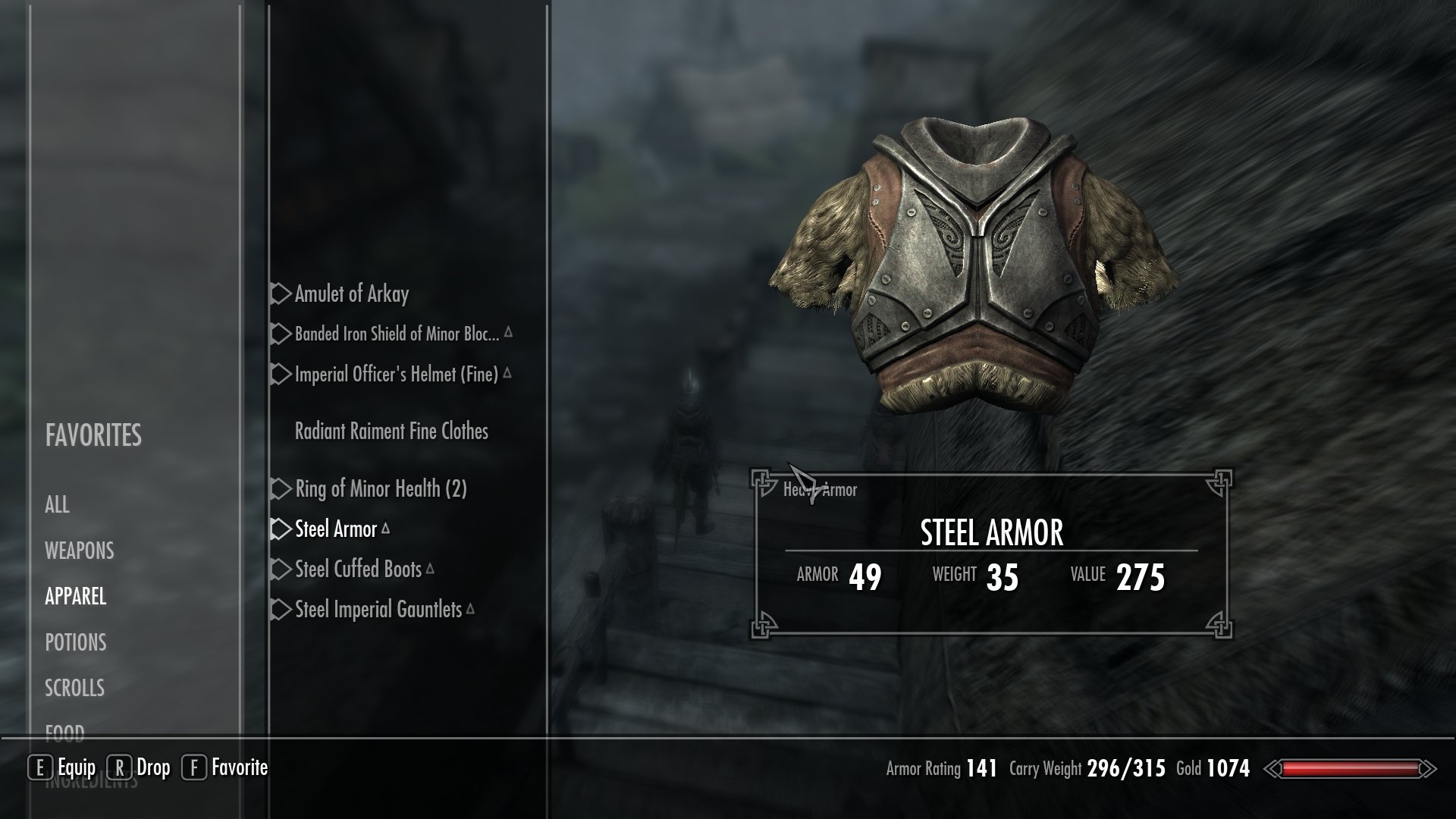 For task we were instructed to record and evaluate 3 types of inventory from 3 different games. For my first game I reviewed Sky Rim. Sky Rim has a weight based inventory that will have precautions, such as the player will move slower, if this weight is exceeded. The inventory is accessed through a menu based system with the player pausing the game to change out weapons and spells. Some of the favorite items can be added to a hot-key system where a button on the controller or keyboard can be assigned to pull out a weapon without going through a menu system which makes the menu more user friendly and will cut out all of the time spent in the menu. The inventory in Sky Rim was nothing new when it came to the inventory screen or layout as it went along with many of Bethesda games had gone along with such as part roll playing games such as Oblivion and Fallout 3. Size was not taken into effect with the inventory as it was mainly based on weight and every time the item was hovered over in the menu a small well rendered picture or three dimensional image would show up showing you what item you were selecting. I think this style of menu can suit the game play and can sometimes hinder it. With stopping game play to have to choose a weapon you don't have a hot-key you can halt combat and recompose yourself whereas some people will want to keep right in the action without having to stop. This will influence my design in a way as pictures are well rendered and the menu look amazingly well done.
For task we were instructed to record and evaluate 3 types of inventory from 3 different games. For my first game I reviewed Sky Rim. Sky Rim has a weight based inventory that will have precautions, such as the player will move slower, if this weight is exceeded. The inventory is accessed through a menu based system with the player pausing the game to change out weapons and spells. Some of the favorite items can be added to a hot-key system where a button on the controller or keyboard can be assigned to pull out a weapon without going through a menu system which makes the menu more user friendly and will cut out all of the time spent in the menu. The inventory in Sky Rim was nothing new when it came to the inventory screen or layout as it went along with many of Bethesda games had gone along with such as part roll playing games such as Oblivion and Fallout 3. Size was not taken into effect with the inventory as it was mainly based on weight and every time the item was hovered over in the menu a small well rendered picture or three dimensional image would show up showing you what item you were selecting. I think this style of menu can suit the game play and can sometimes hinder it. With stopping game play to have to choose a weapon you don't have a hot-key you can halt combat and recompose yourself whereas some people will want to keep right in the action without having to stop. This will influence my design in a way as pictures are well rendered and the menu look amazingly well done. For my second game I have chosen is a game called Resident Evil 4. Resident Evil has a limited inventory that us also menu based. Resident Evils' menu made everything you would pick up in the world, such as herbs and guns, would have a size value with ammo usually taking up 2 blocks of the suitcase that was the inventory. Your inventory's size could be increased by buying bigger bags from the creepy man that would randomly appear and offer you upgrades for certain weapons or backpacks. All upgrades for weapons would also take up spaces in the blocks that you have. To access the inventory the player would have to pause the game and go through the menu. In the inventory each item can be moved around it to make sure you can fit in as much possible. All items can be seen in the inventory as you move them around and you are given a description if the item is clicked. I like this form of inventory as it give a sense that not everything is needed and we will have to make sacrifices to get the really good weapons.
For my second game I have chosen is a game called Resident Evil 4. Resident Evil has a limited inventory that us also menu based. Resident Evils' menu made everything you would pick up in the world, such as herbs and guns, would have a size value with ammo usually taking up 2 blocks of the suitcase that was the inventory. Your inventory's size could be increased by buying bigger bags from the creepy man that would randomly appear and offer you upgrades for certain weapons or backpacks. All upgrades for weapons would also take up spaces in the blocks that you have. To access the inventory the player would have to pause the game and go through the menu. In the inventory each item can be moved around it to make sure you can fit in as much possible. All items can be seen in the inventory as you move them around and you are given a description if the item is clicked. I like this form of inventory as it give a sense that not everything is needed and we will have to make sacrifices to get the really good weapons.
No comments:
Post a Comment